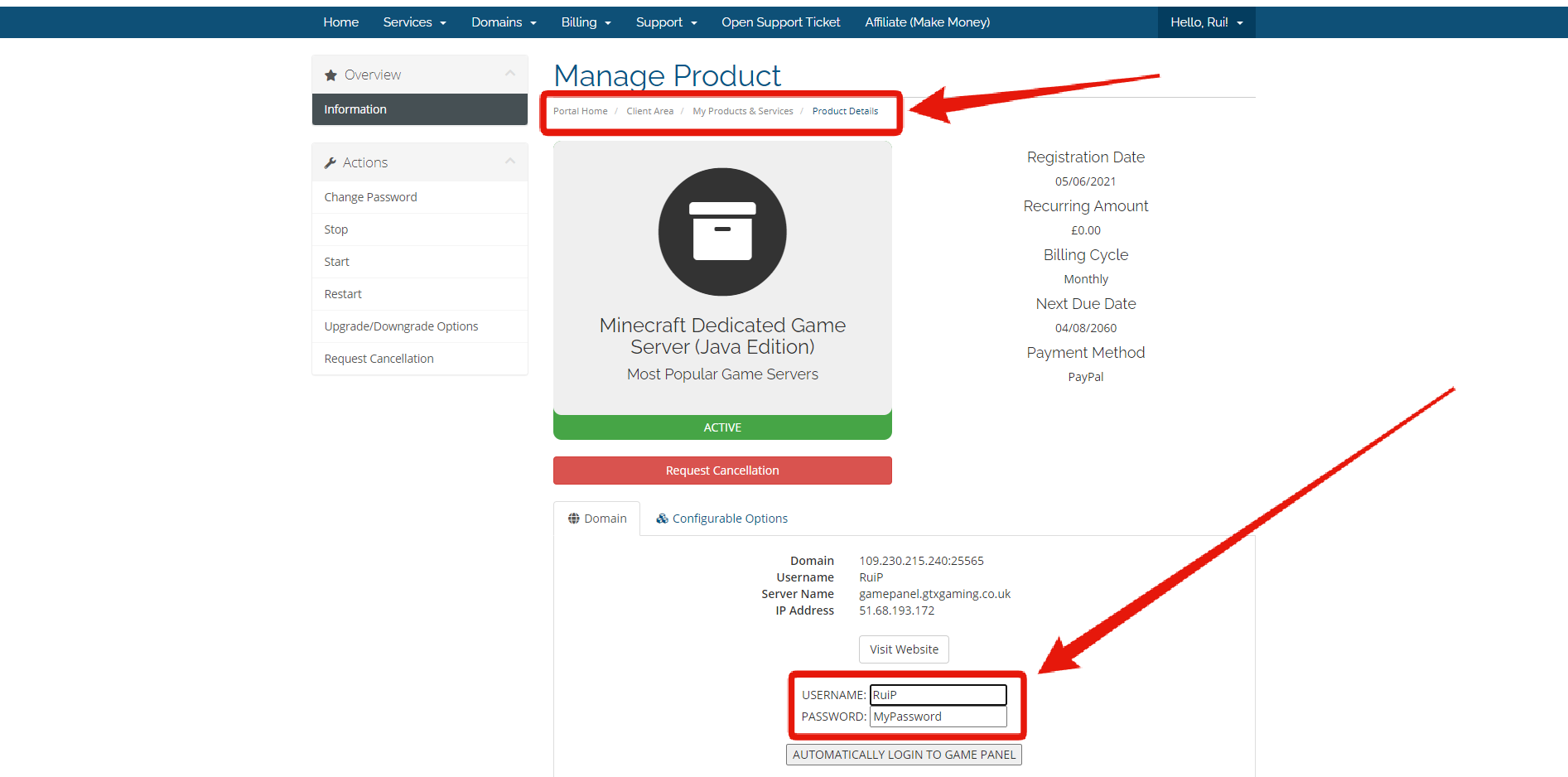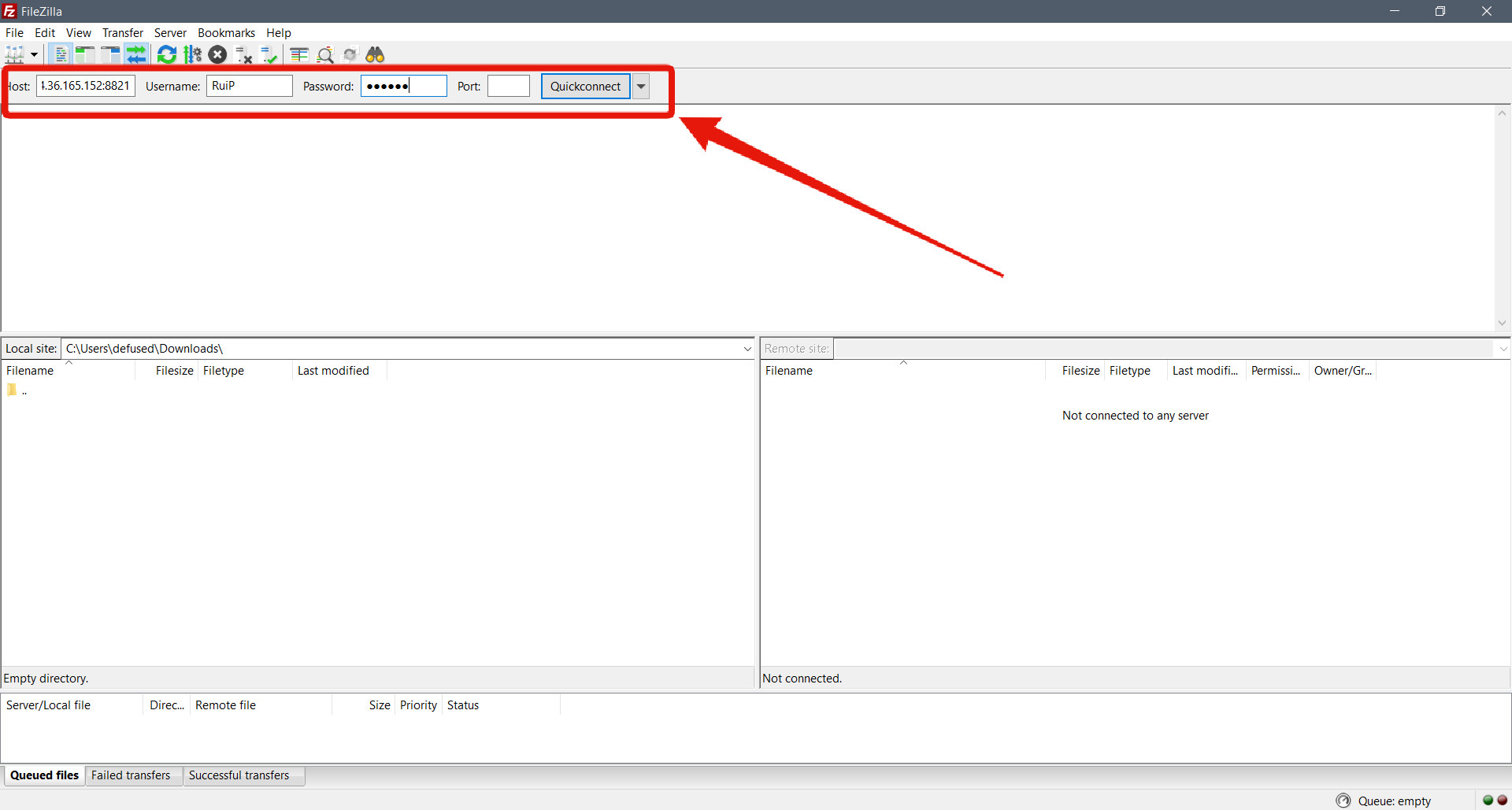This guide will help you on how to connect to your server FTP.
- Download Filezilla FTP or any other FTP program of your choice and install it on your computer.
- Go to your GAME PANEL and find your server FTP IP and PORT
- Go to your CLIENT AREA and find your Username and Password like the example below.
- Open Filezilla application you installed on your computer and place your server FTP, PORT, Username and Password like example below and press QuickConnect
On the left window, it's your computer and on the right window it's your server, you can upload or download files/folders from one to another by dragging the files/folders from one window to the other.
WARNING! FTP SIDE NOTE!
- Some game servers have (.DLL/.EXE/.BAT) files blocked by default due to security reasons, in those cases open a support ticket and they can give you permissions for those files